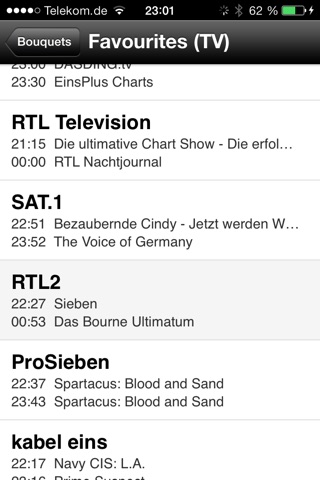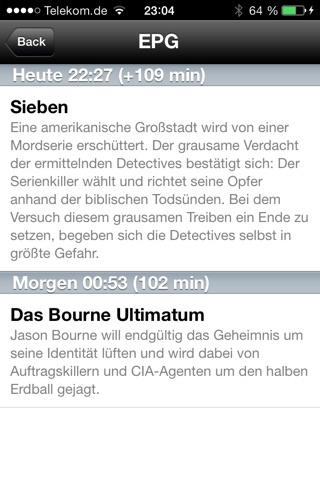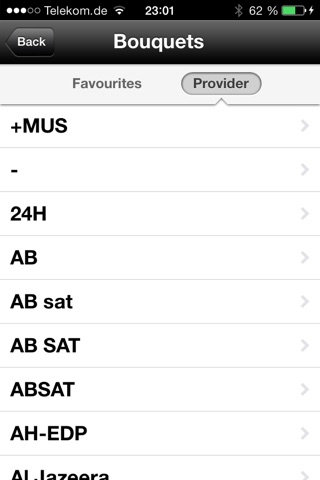Blackbox Live for Dreambox and Vu+ (formerly Dreambox LIVE) app for iPhone and iPad
Developer: Marcel Stegmann
First release : 07 Feb 2011
App size: 21.61 Mb
Enjoy live TV directly on your iPad, iPhone or iPod Touch from your Dreambox, Vu+ or any other compatible device.
!! Blackbox Live has just the core features. Have look at Blackbox Pro instead and get the latest updates including features like program guide, timers, transcoding, radio, sleeptimer, 3D channel navigator, picons, multitasking and much more !!
!! Please note that this app works as a streaming client only and cannot run without a compatible set-top-box. Read the system requirements carefully before buying or contact the support if you are unsure !!
Watch Live!
Blackbox streams video right away from your set-top-box in best quality.
Watch Recordings!
Play your favorite recorded shows and movies directly from your iOS device. (Restrictions depending on your set-top-box may apply.)
Watch With Your Setup!
Blackbox supports with a wide range of set-top-boxes from many manufacturers including Dream Multimedia, Vu+. Check out the “Supported Set-Top-Boxes” section below.
Exciting Features:
- Watch live TV directly from your set-top-box
- Watch or download recordings directly from your set-top-box
- Bouquets and Provider
- Audio switching
- Subtitle support
- Twin-Tuner support
- OpenWebif support
- Lightning fast video engine
- AirPlay and TVOut support
- Pixel perfect zoom
- Automatic aspect-ratio recognition
- Fast and easy one step setup
- Fast switching between multiple set-Top-boxes
- Landscape and portrait view
- iOS 7, retina and iPhone 5 ready
!! Some features are depending on your set-top-box. Please visit our website for more information !!
System Requirements:
- iPhone 4s, iPhone 5 or better*
- Any iPad*
- iPod Touch with retina display or better
- iOS 5.1 or better
- Fast connection between iOS device and set-top-box
- 802.11n WiFi-connection recommended
* iPad 1 with limitations. iPhone 5S, iPad Air, iPad Mini (Retina) or better required for HD streaming.
Supported Set-Top-Boxes:
- Dream Multimedia Dreambox with Enigma 1 OS (e.g. DM7000, DM7020, DM7025, DM600 and DM500)
- Dream Multimedia Dreambox with Enigma 2 OS (e.g. DM8000, DM7020HD, DM800HD, 800HDse, 500HD and DM7025)
- Vu+ set-top-boxes with Enigma 2 OS (e.g. Solo, Duo, Solo 2, Duo2 and Ultimo)
Other set-top-boxes running Enigma 2 OS may also work (e.g. Topfield 7700 HDPVR, Ipbox and QBoxHD).
Depending on the set-top-box model you may need pro perform a software update first. You can find more information about how to do this in the instructions of your device.
Note that no support can be provided through reviews or comments. Please contact the support at www.rotapp.com instead. We are happy to help you!